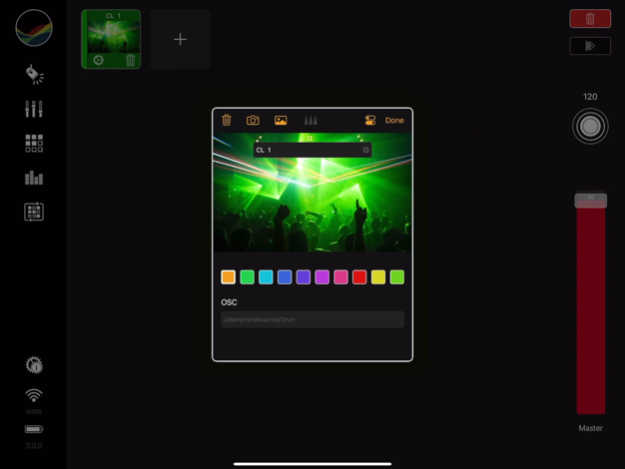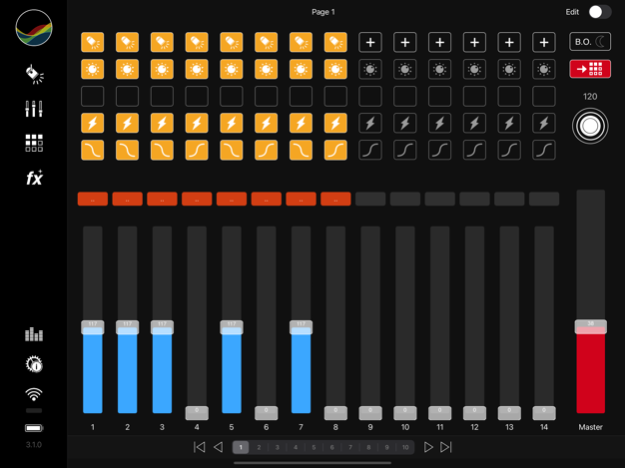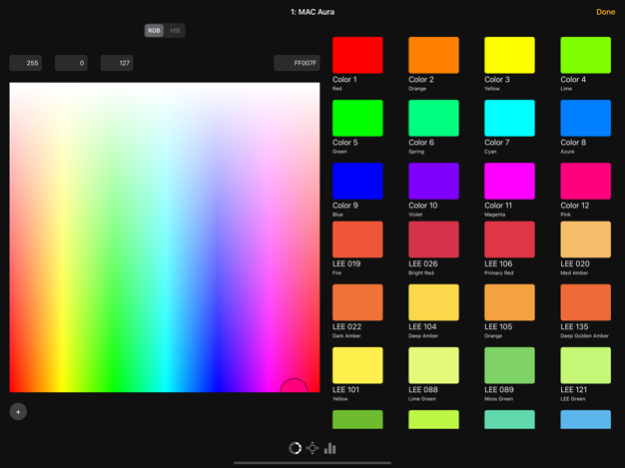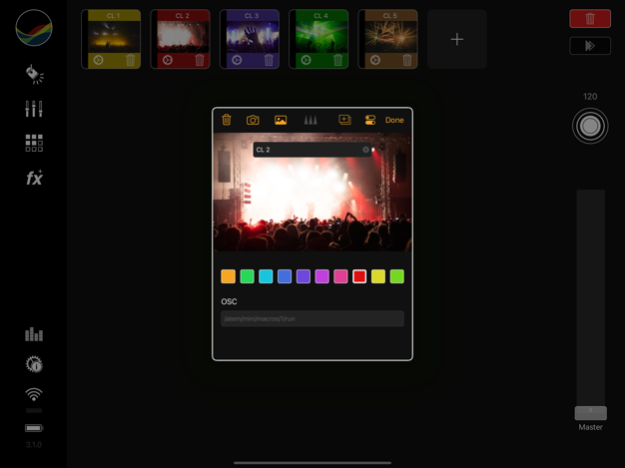StageLight - DMX Controller 3.2.0
Free Version
Publisher Description
StageLight gives lighting designers and operators, musicians, artists, and filmmakers advanced control of lights based on Art-Net (DMX512 over IP) and W-DMX (CRMX).
StageLight is a professional lighting control app for the iPad based on Art-Net (DMX512 over IP). The software combines the classic hardware lighting console feeling with a modern and intuitive user interaction design. The user interface is characterized by intelligent use of available space in combination with a high level of flexibility.
MULTIPLE UNIVERSES
Manage and control fixtures and groups in up to 10 DMX universes.
FIXTURE LIBRARY
StageLight provides a collection of fixtures based on the Open Fixture Library.
MIDI
Connect a MIDI Controller and turn StageLight into a hardware lighting console or synchronize Cue Lists with your favorite DAW.
CONTROL CHANNELS
The StageLight app works fixture-based. You can assign a single fixture, a group, or a cue list to one of these channels in up to 200 pages.
IMPORT AND EXPORT
Export and import projects or custom fixtures. To do this, use any share application (e.g. iCloud, Dropbox, AirDrop...) to share the projects with your friends or colleagues or between different iPads.
CUES AND CUE LISTS
Record Cues and playback them in Cue Lists as Sequence or as Chase. Different trigger and sync options are supported (e.g. Global BPM, Ableton Link. Midi Clock).
ABLETON LINK
Ableton Link is a new technology that synchronizes the beat, phase, and tempo of Ableton Live and other Link-enabled apps (DAWs) over the network.
In StageLight Ableton Link is used to synchronize the chaser's tempo.
CITP
In StageLight the Controller Interface Transport Protocol (CITP) is used to record Cues, fetch the thumbnail, and select fixtures in Capture.
OSC
In StageLight you can use Open Sound Control (OSC) protocol to control supported devices with OSC commands.
CRMX & W-DMX
StageLight supports Lumenradio´s Bluetooth DMX protocol. This makes it possible to communicate with all Lumenradio and OEM products.
Feb 29, 2024
Version 3.2.0
Thank you for helping us in improving the app regularly. The current version includes the following improvements and bug fixes:
- Project import bugfix
- Adjustable ArtNet refresh rate
- Adjustable values for DMX channels
About StageLight - DMX Controller
StageLight - DMX Controller is a free app for iOS published in the Office Suites & Tools list of apps, part of Business.
The company that develops StageLight - DMX Controller is Marko Seifert. The latest version released by its developer is 3.2.0.
To install StageLight - DMX Controller on your iOS device, just click the green Continue To App button above to start the installation process. The app is listed on our website since 2024-02-29 and was downloaded 6 times. We have already checked if the download link is safe, however for your own protection we recommend that you scan the downloaded app with your antivirus. Your antivirus may detect the StageLight - DMX Controller as malware if the download link is broken.
How to install StageLight - DMX Controller on your iOS device:
- Click on the Continue To App button on our website. This will redirect you to the App Store.
- Once the StageLight - DMX Controller is shown in the iTunes listing of your iOS device, you can start its download and installation. Tap on the GET button to the right of the app to start downloading it.
- If you are not logged-in the iOS appstore app, you'll be prompted for your your Apple ID and/or password.
- After StageLight - DMX Controller is downloaded, you'll see an INSTALL button to the right. Tap on it to start the actual installation of the iOS app.
- Once installation is finished you can tap on the OPEN button to start it. Its icon will also be added to your device home screen.